Run R with Administrator privileges by right-clicking on the R shortcut and selecting 'Run as Administrator'.
Using the File pull-down menu on R, Select change dir .
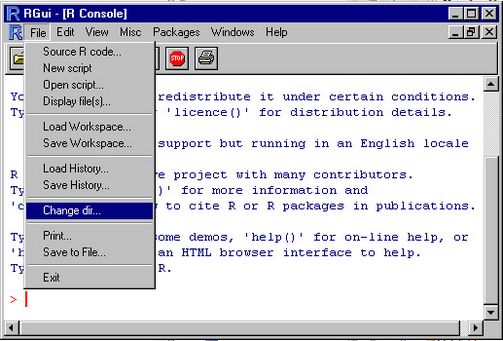
Browse to the DSSAT45/Tools/GLUE/Install directory.
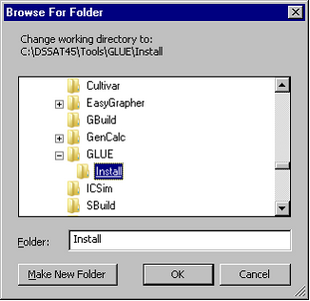
Hit OK to close the window.
Navigation: