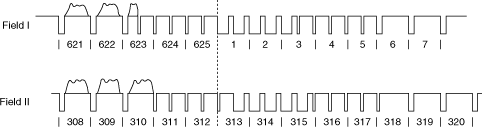Video Fundamentals
Gray Scale Image and Extracted Line Profile
The Complete NSTC Frame Scan image simulates the video display that would appear on a television screen if the following conditions were true:
- The television could show the entire line instead of just the active image part.
- The television was not interlacing the two fields to form a complete image frame, but instead was displaying a progressive scanning, line by line, of the entire frame.
The scanning starts (line-by-line from top to bottom) with a number of lines that represent the vertical synchronization pattern for the odd field. Immediately after the vertical synchronization pattern for the odd field, optional insertion test signals (ITS) are inserted. Finally, the actual odd field active image displays.
The process repeats for the even field, forming the complete frame.
 |
Note Most lines start with a horizontal synchronization pulse followed by the color burst pattern. Then the active image (or the ITS) displays as an intensity change, where a higher signal level corresponds to brighter intensity. |
The extracted line profile example at the bottom of the figure shows an actual video signal line extracted from the even field. Refer to Video Levels for more information about video levels.
Horizontal synchronization pulses are basically simple negative pulses, which are pulses going below the level of the luminance signal. However, the vertical synchronization signals are composed of pulse trains distributed on several lines, and the pulse trains are different for odd and even fields. The following figures show the vertical synchronization patterns for both fields and for the three main video formats.
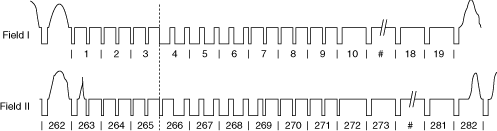
Vertical Blanking and Synchronization Signal for NTSC