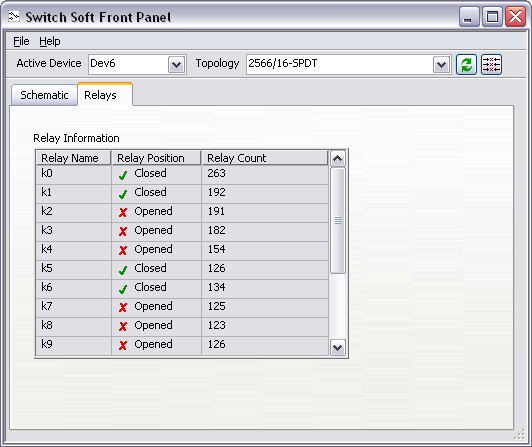The Relays Tab
The Relays tab displays the name, position, and count of each relay on the switch device. Use the relay count information to determine if the relays on the switch device are approaching their life-time expectancy and if scheduled maintenance is needed. If your switch device does not support relay counts, the Relays tab displays only the names and the positions of the relays.
 |
Note When using the NI USB-1359 to control a switch, the Switch SFP optimizes updates to the relay states by updating only the relays that are visible. Relay states that have not been updated are displayed in blue. Upon update, the relay states are changed from blue to black. |
Visit ni.com and search by the switch module name to order replacement relays for your switch module. For relay replacement instructions, refer to the Relay Replacement section for your switch module in the NI Switches Help.
The figure below illustrates the relay positions and counts for the NI PXI-2566.