NI 5431 Composite Video Generator
IMAQ ArrayToImage
Creates an image from a 2D array.



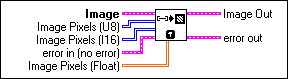
 |
Note Each Image Pixels input is specific for a particular type of data. |
 |
Image is the reference to the source (input) image. |
 |
Image Pixels (U8) is a 2D array containing all the pixel values that form the image. The first index corresponds to the vertical axis and the second to the horizontal index. The final size of the image is equal to the size of the array. The image passed in the input image is forced to the same size as the array encoded by Image Pixels. Use this input only to create an 8-bit image. |
 |
Image Pixels (I16) is a 2D array of 16-bit integers. This input is required if the image connected is a 16-bit image. Use this input only to create a 16-bit signed image. |
 |
error in (no error) is a cluster that describes the error status before this VI executes. Refer to IMAQ VI Error Clusters for more information about this indicator. |
 |
Image Pixels (Float) is a 2D array of floating-point values. This input is required if the image connected is a floating-point image. Use this input only to create floating-point images. |
 |
Image Out is the reference to the destination (output) image. |
 |
error out is a cluster that describes the error status after this VI executes. Refer to IMAQ VI Error Clusters for more information about this indicator. |