Menu
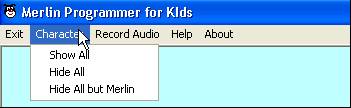
Exit button closes the program after querying.
Character button opens up three items to choose from. They are Show all characters (sequentially introduced by Merlin and then hidden), Hide all characters and Hide all except Merlin. The last item will also show Merlin if all the Character is hidden. When the program starts all characters on your computer become available for use.
Record audio button opens up a small window that controls the recording of audio if you have a sound card and microphone in your computer. Type a name in, hit record button, talk or make funny noises, then click save. The filename will appear in the Sounds Window, available for playback programming within the Script Window (see Programming section).
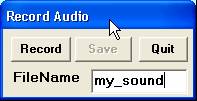
Help button shows this help file.
About button shows Program information, including registration status and version number. It also shows my email address.