RECTSECT function
Calculates the sector of a rectangle associated with x and y and returns an integer 0 to 4, indicating the sector.
Syntax
|
RECTSECT(width,height,x,y,option) | |
|
width |
Width of the rectangle. |
|
height |
Height of the rectangle. |
|
x |
An x-coordinate. |
|
y |
A y-coordinate. |
|
option |
Specifies how points that fall on the diagonals are treated. Set the value to 0 to use the left and right sectors for points on a diagonal. Set the value to 1 to use the top and bottom sectors for points on a diagonal. |
Remarks
Consider a rectangle that has a width and a height, and a point (x,y) from the center point of the rectangle. Draw diagonal lines through the corners of the rectangle to divide it into four sectors and a center point. The sectors 0 through 4 represent the center-point, right, top, left, and bottom respectively.
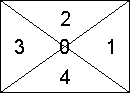
Example
RECTSECT(1 in., 2 in., 1 in., -7 in., 0)
Returns 4.