Owning Palette: Waveform Measurements VIs
Installed With: Full Development System
Computes the averaged FFT spectrum of time signal. This VI returns the FFT results as magnitude and phase. Wire data to the time signal input to determine the polymorphic instance to use or manually select the instance.
Use the pull-down menu to select an instance of this VI.
 Place on the block diagram Place on the block diagram |  Find on the Functions palette Find on the Functions palette |
FFT Spectrum (Mag-Phase) for 1 Chan
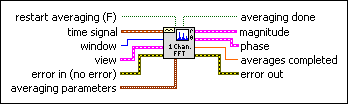
 | restart averaging specifies whether the VI restarts the selected averaging process. If restart averaging is TRUE, the VI restarts the selected averaging process. If restart averaging is FALSE, the VI does not restart the selected averaging process. The default is FALSE. When you call this VI for the first time, the averaging process restarts automatically. A typical case when you should restart averaging is when a major input change occurs in the middle of the averaging process. | ||||||||||||||||||||||||||||||
 | time signal is the input time-domain waveform. | ||||||||||||||||||||||||||||||
 | window is the time-domain window to apply to the time signal.
| ||||||||||||||||||||||||||||||
 | view defines how the different results from this VI are returned.
| ||||||||||||||||||||||||||||||
 | error in describes error conditions that occur before this VI or function runs.
The default is no error. If an error occurred before this VI or function runs, the VI or function passes the error in value to error out. This VI or function runs normally only if no error occurred before this VI or function runs. If an error occurs while this VI or function runs, it runs normally and sets its own error status in error out. Use the Simple Error Handler or General Error Handler VIs to display the description of the error code.
Use exception control to treat what is normally an error as no error or to treat a warning as an error.
Use error in and error out to check errors and to specify execution order by wiring error out from one node to error in of the next node.
| ||||||||||||||||||||||||||||||
 | averaging parameters is a cluster that defines how this VI computes the averaging.
| ||||||||||||||||||||||||||||||
 | averaging done returns TRUE when averages completed is greater than or equal to the number of averages specified in averaging parameters. Otherwise, averaging done returns FALSE. averaging done is always TRUE if the selected averaging mode is No averaging. | ||||||||||||||||||||||||||||||
 | magnitude returns the magnitude of the averaged FFT spectrum and the frequency scale.
| ||||||||||||||||||||||||||||||
 | phase returns the phase of the averaged FFT spectrum and the frequency scale.
| ||||||||||||||||||||||||||||||
 | averages completed returns the number of averages completed by the VI at that time. | ||||||||||||||||||||||||||||||
 | error out contains error information. If error in indicates that an error occurred before this VI or function ran, error out contains the same error information. Otherwise, it describes the error status that this VI or function produces.
Right-click the error out front panel indicator and select Explain Error from the shortcut menu for more information about the error.
|
FFT Spectrum (Mag-Phase) for N Chan
This VI applies the same averaging parameters settings to each waveform in time signals.
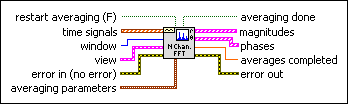
 | restart averaging specifies whether the VI restarts the selected averaging process. If restart averaging is TRUE, the VI restarts the selected averaging process. If restart averaging is FALSE, the VI does not restart the selected averaging process. The default is FALSE. When you call this VI for the first time, the averaging process restarts automatically. A typical case when you should restart averaging is when a major input change occurs in the middle of the averaging process. | ||||||||||||||||||||||||||||||
 | time signals is the input array of time-domain waveforms. | ||||||||||||||||||||||||||||||
 | window is the time-domain window to apply to the time signal.
| ||||||||||||||||||||||||||||||
 | view defines how the different results from this VI are returned.
| ||||||||||||||||||||||||||||||
 | error in describes error conditions that occur before this VI or function runs.
The default is no error. If an error occurred before this VI or function runs, the VI or function passes the error in value to error out. This VI or function runs normally only if no error occurred before this VI or function runs. If an error occurs while this VI or function runs, it runs normally and sets its own error status in error out. Use the Simple Error Handler or General Error Handler VIs to display the description of the error code.
Use exception control to treat what is normally an error as no error or to treat a warning as an error.
Use error in and error out to check errors and to specify execution order by wiring error out from one node to error in of the next node.
| ||||||||||||||||||||||||||||||
 | averaging parameters is a cluster that defines how this VI computes the averaging.
| ||||||||||||||||||||||||||||||
 | averaging done returns TRUE when averages completed is greater than or equal to the number of averages specified in averaging parameters. Otherwise, averaging done returns FALSE. averaging done is always TRUE if the selected averaging mode is No averaging. | ||||||||||||||||||||||||||||||
 | magnitudes is an array of magnitudes of the averaged FFT spectra, one per input waveform.
| ||||||||||||||||||||||||||||||
 | phases is an array of phases of the averaged FFT spectra, one per input waveform.
| ||||||||||||||||||||||||||||||
 | averages completed returns the number of averages completed by the VI at that time. | ||||||||||||||||||||||||||||||
 | error out contains error information. If error in indicates that an error occurred before this VI or function ran, error out contains the same error information. Otherwise, it describes the error status that this VI or function produces.
Right-click the error out front panel indicator and select Explain Error from the shortcut menu for more information about the error.
|
FFT Spectrum (Mag-Phase) Details
The FFT Spectrum (Mag-Phase) VI completes the following steps to compute magnitude and phase:
- Computes the FFT of time signal.
- Averages the current FFT spectrum of time signal with the FFT spectra computed by the VI since the last time the averaging process was reset.
- Returns the magnitude and phase of the averaged spectrum.
The single-channel version of this VI can perform single-channel measurements in both one-shot mode, meaning a single call, and continuous mode, meaning multiple calls with history. The single-channel version can perform multichannel measurements only in one-shot mode. If you want to make multichannel measurements in continuous mode, use the multichannel version of this VI.
The single-channel version of this VI maintains internal state information for a single channel only. Calling the single-channel version to process another channel without using the restart averaging control to clear the history results in an unexpected behavior of this VI. The unexpected behavior results from the VI passing the internal state information from one channel to another.
 | Note The single-channel version of this VI is intended primarily for continuous processing of a single channel. Do not generalize this behavior to the multichannel case and use the single-channel version in a For Loop to continuously process multiple channels by indexing an array of waveforms. Refer to the following VIs for examples of using a multichannel version of a VI like the FFT Spectrum (Mag-Phase) VI in a loop: |
Example
Refer to the Amplitude Spectrum (sim) VI in the labview\examples\analysis\measxmpl.llb for an example of using the FFT Spectrum (Mag-Phase) VI.





