|
EasyCurvedLine
1.1
Easy rendering and editing of curved lines in Unity
|
EasyCurvedLine.CurvedLineRenderer Class Reference
Render in 3D a curved line based on its control points. More...
Inheritance diagram for EasyCurvedLine.CurvedLineRenderer:
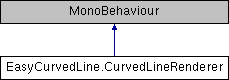
Public Member Functions | |
| void | Update () |
| Collect control points positions and update the line renderer. More... | |
Public Attributes | |
| float | lineSegmentSize = 0.15f |
| Size of line segments (in meters) used to approximate the curve. More... | |
| float | lineWidth = 0.1f |
| Thickness of the line (initial thickness if useCustomEndWidth is true). More... | |
| bool | useCustomEndWidth = false |
| Use a different thickness for the line end. More... | |
| float | endWidth = 0.1f |
| Thickness of the line at its end point (initial thickness is lineWidth). More... | |
| bool | showGizmos = true |
| Show gizmos at control points in Unity Editor. More... | |
| float | gizmoSize = 0.1f |
| Size of the gizmos of control points. More... | |
| Color | gizmoColor = new Color(1, 0, 0, 0.5f) |
| Color for rendering the gizmos of control points. More... | |
Properties | |
| CurvedLinePoint [] | LinePoints [get] |
Detailed Description
Render in 3D a curved line based on its control points.
Member Function Documentation
◆ Update()
| void EasyCurvedLine.CurvedLineRenderer.Update | ( | ) |
Collect control points positions and update the line renderer.
Member Data Documentation
◆ endWidth
| float EasyCurvedLine.CurvedLineRenderer.endWidth = 0.1f |
Thickness of the line at its end point (initial thickness is lineWidth).
◆ gizmoColor
| Color EasyCurvedLine.CurvedLineRenderer.gizmoColor = new Color(1, 0, 0, 0.5f) |
Color for rendering the gizmos of control points.
◆ gizmoSize
| float EasyCurvedLine.CurvedLineRenderer.gizmoSize = 0.1f |
Size of the gizmos of control points.
◆ lineSegmentSize
| float EasyCurvedLine.CurvedLineRenderer.lineSegmentSize = 0.15f |
Size of line segments (in meters) used to approximate the curve.
◆ lineWidth
| float EasyCurvedLine.CurvedLineRenderer.lineWidth = 0.1f |
Thickness of the line (initial thickness if useCustomEndWidth is true).
◆ showGizmos
| bool EasyCurvedLine.CurvedLineRenderer.showGizmos = true |
Show gizmos at control points in Unity Editor.
◆ useCustomEndWidth
| bool EasyCurvedLine.CurvedLineRenderer.useCustomEndWidth = false |
Use a different thickness for the line end.
Property Documentation
◆ LinePoints
|
get |
The documentation for this class was generated from the following file:
- F:/Unity3D/Projects/Contrib/EasyCurvedLine/Assets/EasyCurvedLine/Scripts/CurvedLine/CurvedLineRenderer.cs
Generated on Mon Jan 21 2019 15:49:37 for EasyCurvedLine by
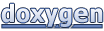 1.8.13
1.8.13