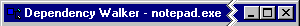Title Bar
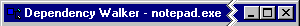
The title bar is located along the top of a window. For Dependency Walker's main window (shown above), it contains the name of the application and the active module session name if a module has been loaded. For a Module Session Window, it will contain the name of the session module.
To move a window, drag the title bar. To resize a window, drag the size bars at the corners or edges of the window.
Dependency Walker's main window's title bar contains the following elements:
|
 |
System Menu button. This is actually displayed as a small Dependency Walker icon on left size of the Title Bar |
 |
Name of the application, "Dependency Walker" |
 |
Minimize button |
 |
Restore/Maximize button |
 |
Close button |
|