Running the demo build
After you install the full-easy-install package, run the demo build to see the type of output that is produced by the DITA Open Toolkit.
Procedure
-
Run the startcmd file that is applicable for your
operating system.
The startcmd.bat and startcmd.sh files are in the directory where you installed the DITA-OT.
-
From the DITA-OT shell, enter the following
command:
You receive the following prompt:
[echo] Please enter the filename for the DITA map that you [echo] want to build including the directory path (if any). [echo] The filename must have the .ditamap extension. [echo] Note that relative paths that climb (..) are not supported yet. [echo] To build the sample, press return without entering anything. [input] The DITA map filename: [C:\DITA-OT2.0.M3\samples\hierarchy.ditamap] - Press Enter.
You receive the following prompt:
[echo] [echo] Please enter the name of the output directory or press return [echo] to accept the default. [input] The output directory (out): [out]
-
Press Enter.
You receive the following prompt:
[echo] Please enter the type of output to generate. [echo] Options include: eclipse, tocjs, htmlhelp, javahelp, pdf, or web [echo] Use lowercase letters. [echo] [input] The output type: (eclipse, tocjs, htmlhelp, javahelp, pdf, [web], docbook)
-
Press Enter to accept the default transformation type:
web.
This will build XHTML files from the DITA source.You receive the following prompt:
[echo] Ready to build C:\DITA-OT2.0.M3\samples\hierarchy.ditamap [echo] for web in out [echo] [input] Continue? (Y, [y], N, n) -
Press Y or y to start the DITA-OT
transformation.
The DITA-OT logs information to the command-prompt or terminal window. At the end, you see the following information:
prompt.output: [echo] [echo] output in the out directory [echo] [echo] Before rebuilding, please delete the output or the directory. BUILD SUCCESSFUL Total time: X minutes X seconds
- Go to the out/ directory and open the toc.html file
in a Web browser.
Figure 1. XHTML output for the sample files
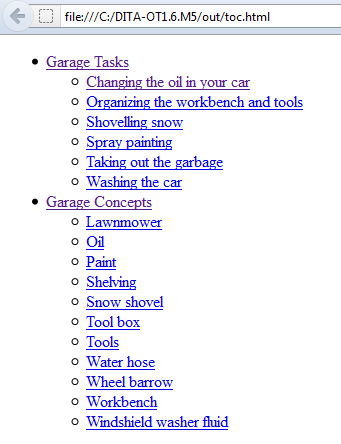
Results
Parent topic: Getting Started with the DITA Open Toolkit
Previous topic: Installing the full-easy-install package
Next topic: Building your own content using the demo build