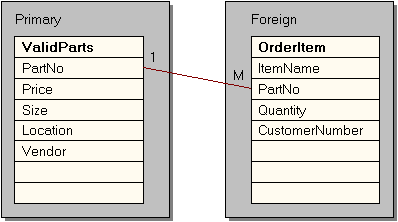Table Property
Indicates the name of a Relation object's primary table. This should be equal to the Name property setting of a TableDef or QueryDef object (Microsoft Jet workspaces only).
Settings and Return Values
The setting or return value is a String that evaluates to the name of a table in the TableDefs collection or query in the QueryDefs collection. The Table property setting is read/write for a new Relation object not yet appended to a collection and read-only for an existing Relation object in a Relations collection.
Remarks
Use the Table property with the ForeignTable property to define a Relation object, which represents the relationship between fields in two tables or queries. Set the Table property to the Name property setting of the primary TableDef or QueryDef object, and set the ForeignTable property to the Name property setting of the foreign (referencing) TableDef or QueryDef object. The Attributes property determines the type of relationship between the two objects.
For example, if you had a list of valid part codes (in a field named PartNo) stored in a ValidParts table, you could establish a one-to-many relationship with an OrderItem table such that if a part code were entered into the OrderItem table, it would have to already be in the ValidParts table. If the part code didn't exist in the ValidParts table and you had not set the Attributes property of the Relation object to dbRelationDontEnforce, a trappable error would occur.
In this case, the ValidParts table is the primary table, so the Table property of the Relation object would be set to ValidParts and the ForeignTable property of the Relation object would be set to OrderItem. The Name and ForeignName properties of the Field object in the Relation object's Fields collection would be set to PartNo.
The following illustration depicts this relation.