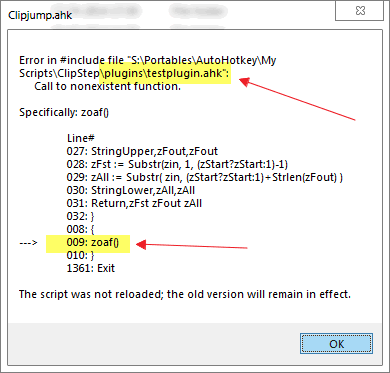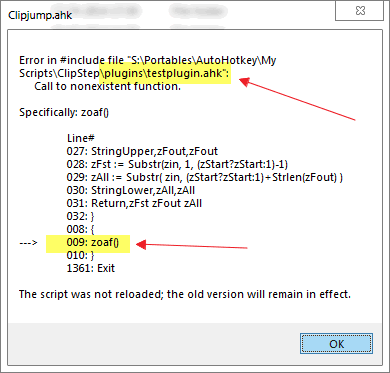Clipjump · Troubleshooting
Clipjump
Troubleshooting
I see Japanese / Chinese characters as boxes ?
This is a uncommon Windows Issue
and has nothing to do with Clipjump. To fix it , create a text-file named as 火 or some other chinese on the Desktop and logoff and on. You should be back to normal.
Clipboard change is not captured and Settings are not saved
Clipjump will need to have 'write access' to the folder it is placed in. So if you are placing Clipjump in C:\ drive like Program Files/Clipjump you
might need to run Clipjump as administrator to have disk rights. If you don't want to run it with administrator privileges, place it in other local drive
like D:\ or another folder like My Documents where it will have rights to "atleast" write to its own folder.
Paste Mode not opening when pressing Ctrl+V
If you are seeing this bug when certain windows are active, then this happens because the active's application keyboard hook is processed before Clipjump's.
To overcome this issue, run Clipjump as administrator. Open Clipjump.exe properties, go to Compatibilty and check
Run this program as administrator.
Error on Program startup
Majority of these errors happen because of syntax errors in a plugin. The Error message box contains all information about the error the plugin and where it is
faulty in this case. In the image shown below, the first arrow shows the file (the plugin file) with the error and the second arrow shows the line number where
it is faulty.
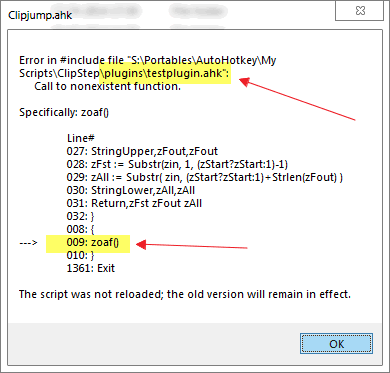
To get rid of the problem, simply remove that plugin from the plugins folder and then try contacting its developer. A screenshot of the error box will help.
Icons missing in Channel Organizer
As of v11.6, font icons are used in Channel organizer which are loaded from icons\octicons-local.ttf. Therefore first of all make sure that you
have updated to v11.6 and the font file is present. If still there are problems, try installing the font octicons-local manually and then restarting
Clipjump. Log an issue if you still have problems.
My plugins don't show in the Plugin Manager
If you have placed a plugin file or edited one while Clipjump was running, it will not be loaded into the program. You will have to restart Clipjump (preferrably
from the System Tray Menu) to load it.
I see an error not listed on this page
Contact the author and that will be fixed in the next version. :-)
Translate