- Click Tools
tab
 Customization
panel
Customization
panel  User
Interface.
User
Interface.  At the command prompt,
enter cui.
At the command prompt,
enter cui. - In the Customize User Interface Editor, Customize tab, in the Customizations In <file name> pane, click the plus sign (+) next to Ribbon Panels to expand it.
- Select the panel that you want to remove.
- Right-click
the selected panel. Click Delete.
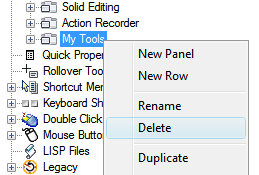 WarningThere is no way to undo the removal of an interface element, so be careful when removing interface elements. If you remove the wrong interface element, the best thing to do is click Cancel to not save changes, but this will also undo any other changes that you might have made.
WarningThere is no way to undo the removal of an interface element, so be careful when removing interface elements. If you remove the wrong interface element, the best thing to do is click Cancel to not save changes, but this will also undo any other changes that you might have made. - Click OK.






