To create a customization file from scratch
- Click Tools
tab
 Customization
panel
Customization
panel  User
Interface.
User
Interface.  At the command prompt,
enter cui.
At the command prompt,
enter cui. - In
the Customize User Interface Editor, Transfer tab, in the right
pane, click the Create a New Customization File button.
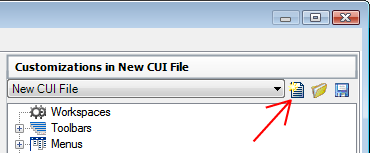
- In
the right pane, select Save As from the drop-down list.
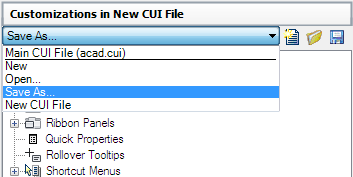
- In the Save As dialog box, specify the location to save the new customization file to and enter a name in the File name text field.
- Click Save to create the customization file in the specified location.






