To designate a CUI file as an enterprise CUI file
- On each user's workstation
in AutoCAD, click Tools menu
 Options.On each user's workstation
in AutoCAD, at the command prompt, enter options.
Options.On each user's workstation
in AutoCAD, at the command prompt, enter options. - In
the Options dialog box, Files tab, click the plus sign (+) next
to Customization Files to expand the list.
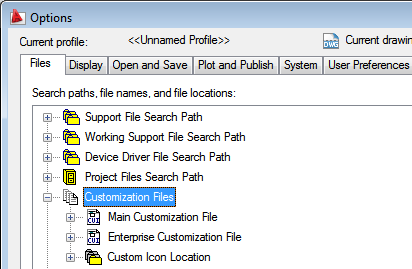
- Click the plus sign next to Enterprise Customization File to open it.
- Select
the item below Enterprise Customization Files and click Browse.
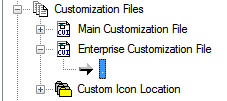
- In
the Select a File dialog box, browse to the location of the enterprise
customization file. Click Open.
The enterprise CUI file if shared, must be saved in a location that all users can access.
- In
the Options dialog box, click OK. NoteIn the Deployment wizard, you designate the enterprise CUI file in the wizard's Specify Settings page. For more information about designating an enterprise CUI file in the Deployment wizard, see “Select Search Paths and File Locations” in the Network Administrator's Guide.






