To find a search string in the Command List pane
- Click Tools
tab
 Customization
panel
Customization
panel  User
Interface.
User
Interface.  At the command prompt,
enter cui.
At the command prompt,
enter cui. - In the Customize User Interface Editor, Command List pane, right-click anywhere in the Command list. Click Find.
- In
the Find and Replace dialog box, Find tab, do the following:
- In the Find What box, enter the search string.
- In the Ignore Case option, clear the check box if you want the search to find every instance of the search string regardless of its case.
- Click Find Next to locate all instances of the search string.
A message is displayed that details the location of the search string and the number of results generated from the search.
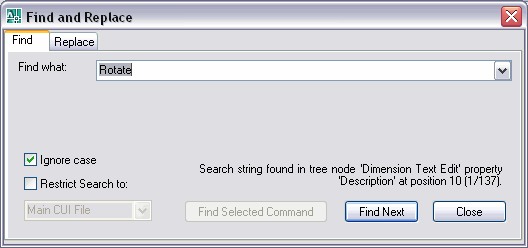
- Click Find Next to continue your search.
- Click Close.
- In the Customize User Interface Editor, click Close.






