To modify a double click action
- Click Tools
tab
 Customization
panel
Customization
panel  User
Interface.
User
Interface.  At the command prompt,
enter cui.
At the command prompt,
enter cui. - In the Customize User Interface Editor, Customize tab, click the plus sign (+) next to Double Click Actions to expand it.
- Click
a double click action.
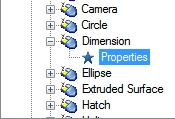
In the Properties pane, the properties for the double click action you selected are displayed.
- In
the Object Name box, enter a DXF name or one of the special object names
used for an inserted object.
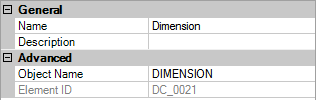
- If
you want to replace the current command assigned to the double click action,
click in the Command List pane and drag a different command to the
selected double click action in the Customizations In <file
name> pane.
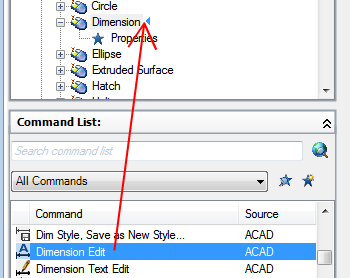
- In the Customize User Interface Editor, click OK.






