
|
|

|

|
|

|

|
|

|
The purpose of an image tile menu is to provide an image that can be selected instead of text. You can create, edit, or add image tiles and image tile slides.
An image tile dialog box displays images in groups of 20, along with a scrolling list box on the left that displays the associated slide file names or related text. If an image tile dialog box contains more than 20 slides, the additional slides are added to a new page. Next and Previous buttons are activated so that you can browse the pages of images.
The following is an example of an image tile menu.
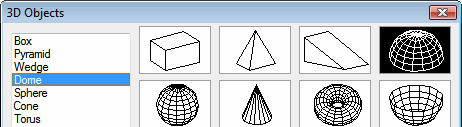
You define an image tile menu in the Customize User Interface (CUI) Editor. The following table shows the properties for an image tile menu.
The following table shows the properties for an image tile slide.
You can use any slide generated by AutoCAD as an image. Keep the following suggestions in mind as you prepare slides for an image tile menu.
- Keep the image simple. When an image tile menu is displayed, you must wait for all images to be drawn before making a selection. If you show numerous complex symbols, use simple, recognizable images rather than full renditions.
- Fill
the box. When making a slide for an image, be sure to
fill the screen with the image before starting MSLIDE. If the image is very
wide and short, or long and thin, the image tile menu will look
best if you use PAN to center the image on the screen before making
the slide.
Images are displayed with an aspect ratio of 3:2 (3 units wide by 2 units high). If your drawing area has a different aspect ratio, it can be difficult to produce image slides that are centered in the image tile menu. If you work within a layout viewport that has an aspect ratio of 3:2, you can position the image and be assured that it will look the same when it is displayed in the image tile menu.
- Remember the purpose of the images. Do not use images to encode abstract concepts into symbols. Image tiles are useful primarily for selecting a graphic symbol.
-
To create an image tile slide (Procedure)
-
To view an image tile slide (Procedure)
-
To create an image tile slide library (Procedure)
-
To create an image tile menu and assign an image tile slide (Procedure)


