To override the general properties for all object types that support rollover tooltips
- Click Tools
tab
 Customization
panel
Customization
panel  User
Interface.
User
Interface.  At the command prompt,
enter cui.
At the command prompt,
enter cui. - In
the Customize User Interface Editor, Customize tab, in the Customizations
In <file name> pane, select
Rollover Tooltips.
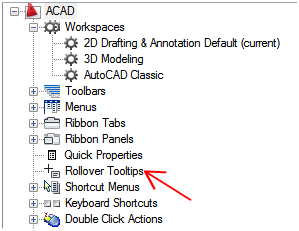
- In
the Properties pane, select the check boxes next to the general
properties you want rollover tooltips to display for all object
types.

- Click
Reset Overrides.

- Click Apply.






