Customize the User Interface > Customize Commands > Create Tooltips and Extended Help for Commands >

|
|

|

|
|

|

|
|

|
To add extended help to a command
-
Click
Tools
tab
 Customization
panel
Customization
panel
 User
Interface
.
User
Interface
.  At the command prompt,
enter cui.
At the command prompt,
enter cui.
- In the Customize User Interface Editor, click the Customize tab.
- In
the Command List pane, click the command to which you want to add extended
help.
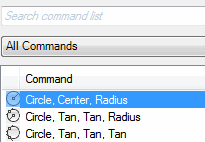
- In
the Properties pane, select the Extended Help File field and click
[…] button.
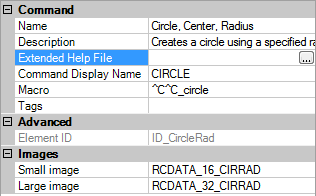
- In the Select Extended Help File dialog box, browse to and select the XAML file that contains the extended help for the command. Click Open.
- In
the Select Help ID dialog box, select the help ID for the extended
help content. Click OK.
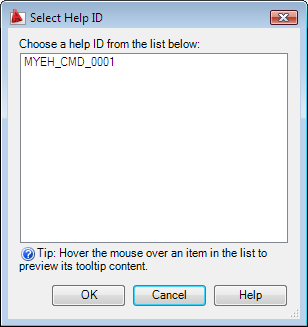
- Click
the Apply button.
When the command is added to a toolbar or ribbon panel, the extended help is displayed if extended help is enabled for tooltips and the cursor hovers over the command for the designated time interval.


