- Click Tools
tab
 Customization
panel
Customization
panel  User
Interface.
User
Interface.  At the command prompt,
enter cui.
At the command prompt,
enter cui. - In
the Customize User Interface Editor, Customize tab, in the Customizations
In <file name> pane, right-click
Ribbon Tabs. Click New Tab.
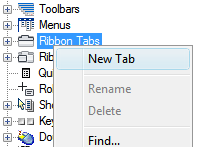
A new ribbon tab (named Tab1) is placed at the bottom of the Ribbon Tabs node.
- Right-click Tab1. Click Rename. Enter a new name for the ribbon tab.
- Select
the new ribbon tab in the tree view, and update the Properties pane:
- In the Description box, enter a description for the ribbon tab.
- In the Aliases box, enter an alias for the ribbon tab.

- Click OK.






