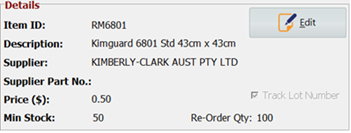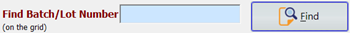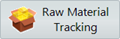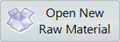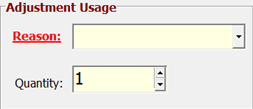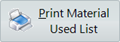Raw Material refers to the consumables used in creating a pack and are not included in either the sum of the technical ratings or the instrument count but can be added to the cost of producing the pack and will appear as an additional cost.

Enter the search criteria in the Search Text field or directly click search to show all records.
Search Options |
|
Exact Search |
Search for product with the exact input from Item ID and Description |
Partial Search |
Search for products that contains characters from Item ID and Description |
Supplier Name |
Search for products in selected supplier. |
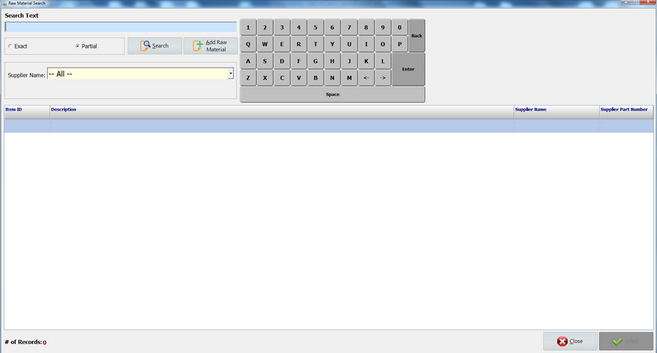
Select Add Raw Material to create new records.
Select Select to view details.
Select Close to close the form.
The following form will appear after clicking Add Raw Material.
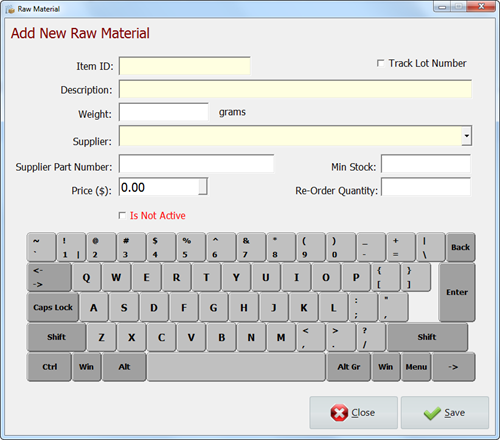
* Mandatory fields are highlighted in yellow.
Item ID: |
Can be an unique number or alphabet and is limited to 20 characters long. |
Track Lot Number: |
Select if track the lot number of the raw material. |
Description: |
A brief description of the raw material. |
Weight: |
The weight of the raw material. |
Supplier: |
Select a supplier from drop down list. |
Supplier Part Number: |
Type in part number that provided by supplier. |
Min Stock: |
Minimum stock in store. |
Price: |
Cost for this raw material |
Re-Order Quantity: |
The quantities that needs to reorder for this raw material when it reaches the minimum stock. |
Is Not Active |
Select if it is not active. |
Raw Material Details:
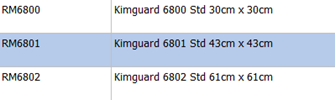
Highlight the search result in the grid, then click  to launch the raw material detail form.
to launch the raw material detail form.
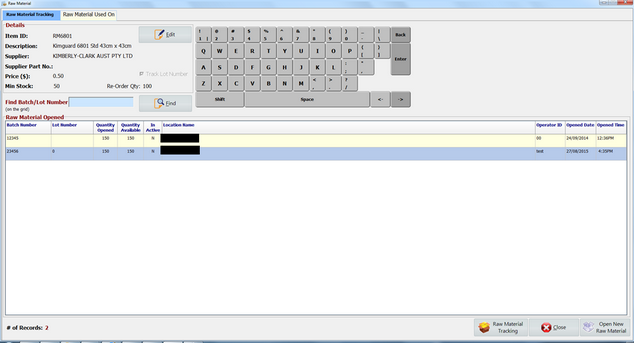
|
Display details of selected raw material. Click edit to make changes. |
|
Search the record within the grid. |
|
Select to check the raw material's usage |
|
Open a new box of raw material. |
Click  to modify raw material details.
to modify raw material details.
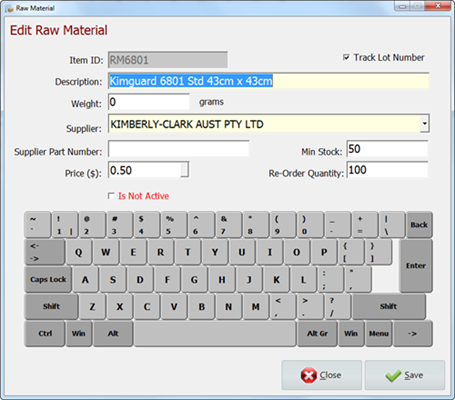
* Mandatory fields are highlighted in yellow.
Item ID: |
Can be an unique number or alphabet and is limited to 20 characters long. |
Track Lot Number: |
Select if track the lot number of the raw material. |
Description: |
A brief description of the raw material. |
Weight: |
The weight of the raw material. |
Supplier: |
Select a supplier from drop down list. |
Supplier Part Number: |
Type in part number that provided by supplier. |
Min Stock: |
Minimum stock in store. |
Price: |
Cost for this raw material |
Re-Order Quantity: |
The quantities that needs to reorder for this raw material when it reaches the minimum stock. |
Is Not Active |
Select if it is not active. |
Click 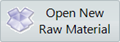 to open a new box of raw material.
to open a new box of raw material.
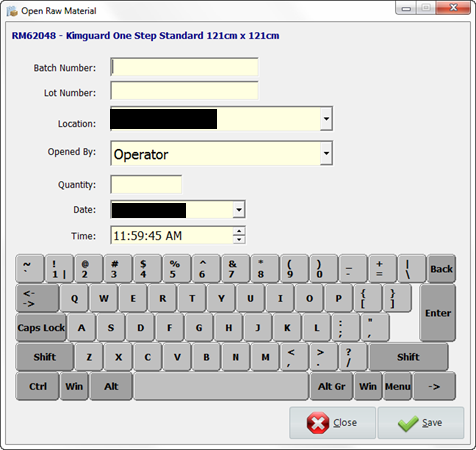
Batch Number |
Batch number on the new raw material pack. |
Lot Number |
Lot number on the new raw material pack (If available). |
Location |
The location where the raw material used for. |
Opened By |
The operator to open the new raw material pack. |
Quantity |
Quantities of raw material in the new pack. |
Date |
Date to open the new raw material pack. |
Time |
Time to open the new raw material pack. |
Click 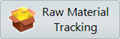 to track raw material usage.
to track raw material usage.
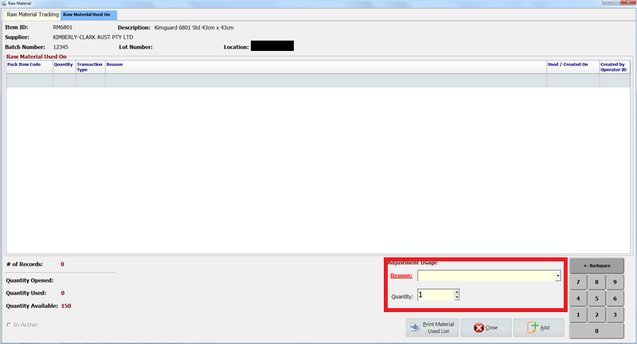
|
Update the quantity and give the reason why the quantity needs to be adjusted. |
|
Print material used list. |
|
Click to confim. |
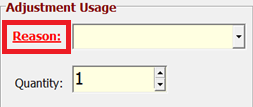 Click Reason to launch setting page.
Click Reason to launch setting page.
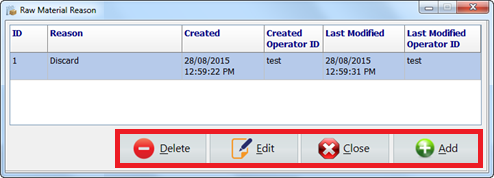
Select Add to add a new reason.
Select Delete to remove a reason.
Select Edit to modify a reason.
Select Close to close the form.
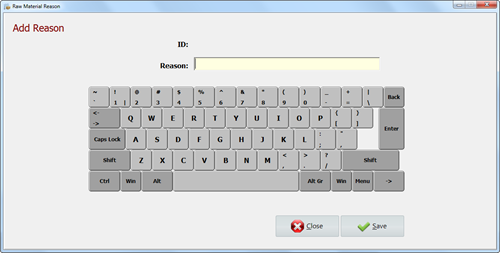
ID |
Reason ID will be automatically generated. |
Reason |
A brief description. |