Scan Tab
|
Navigation: Using TreeSize Free > The Ribbon Bar > Scan Tab |
The ribbon tab Scan contains all actions and elements related to the current scan.
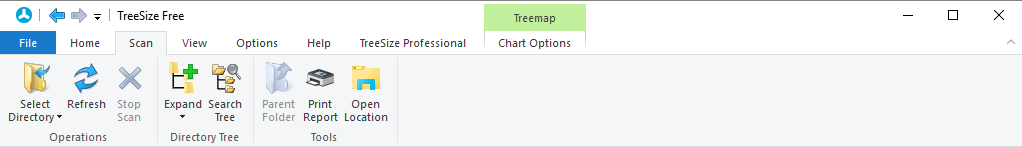
Select directory |
Opens a dialog enabling you to select a folder for scanning. TreeSize Free will start scanning the selected path once the selection has been confirmed. |
Refresh |
Refreshes the currently selected scan. |
Stop Scan |
Stops an currently active scan. This will abort the current scan process but not remove the data gathered so far from the view. |
Expand |
Using the "Expand" button, you can expand or collapse the Directory Tree to a certain directory level. You can also use this menu to trigger a "Full expand" so that you will see any folder that is available in the current scan |
Search Tree |
Searches for a certain folder in the Directory Tree. |
Parent Folder |
Navigates to the parent folder or node of the currently selected item. |
Print Report |
Print the data collected by the current scan. |
Open Location |
Opens the containing directory of the current selection in the Windows Explorer. |