Using Help
This topic discusses the following:
See Also
This Help file is the Users Guide and Programming Manual for the PXie VNA Soft Front Panel.
Hardcopies of this help file is NOT available for purchase.
All documentation, including the latest online Web Help version of this Help file, and a printable .PDF version of the Help file, are available at http://na.support.keysight.com/pixvna/help
A printable .PDF version of this Help file is available at http://na.support.keysight.com/pixvna/help
With the Help system on your PC, you can read about the analyzer while away from it. You can also Copy and Paste programming code from this Help system directly into your programming environment.
The Help file is located on your analyzer hard-drive at C:/ Winnt/ Help/ PNAHelp.chm. If both the analyzer and PC are connected to LAN, you can map a drive and copy the file directly.
The Help file can also be downloaded from http://na.support.keysight.com/pna/help/index.html.
The Help system can be launched in the following ways:
From the Help drop-down menu.
From Dialog Box Help buttons.
Search Tab
TIP: To Search any topic for a keyword, press Ctrl and F.
The following rules apply for using full-text search:
Searches are not case-sensitive.
You can search for any combination of letters (a-z) and numbers (0-9).
Punctuation marks (period, colon, semicolon, comma, and hyphen) are ignored during a search.
You can group the words of your search using double quotes or parentheses. Examples: "response calibration" or (response calibration). This requirement makes it impossible to search for quotation marks.
Use Wildcard expressions:
To search for one undefined character use a question mark (?). For example, searching for cal? will find calc and calf.
To search for more than one undefined character use an asterisk (*). Searching for Cal* will find calibration and calculate.
Use Boolean operators to define a relationship between two or more search words.
Search for |
Example |
Results will show topics containing: |
Two words in the same topic |
response AND calibration |
Both the words "response" and "calibration". |
Either of two words in a topic |
response OR calibration |
Either the word "response" or the word "calibration" or both. |
The first word without the second word in a topic |
response NOT calibration |
The word "response" but not the word "calibration". |
Both words in the same topic, close together. |
response NEAR calibration |
The word "response" within eight words of the word "callibration". |
This help file is offered in English ONLY.
The Glossary holds definitions of words, in alphabetical order.
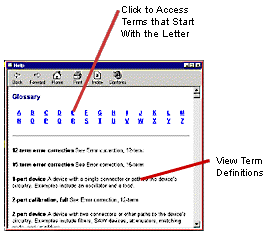
The material contained in this document is provided "as is," and is subject to being changed, without notice, in future editions. Further, to the maximum extent permitted by applicable law, Keysight disclaims all warranties, either express or implied with regard to this manual and any information contained herein, including but not limited to the implied warranties of merchantability and fitness for a particular purpose. Keysight shall not be liable for errors or for incidental or consequential damages in connection with the furnishing, use, or performance of this document or any information contained herein. Should Keysight and the user have a separate written agreement with warranty terms covering the material in this document that conflict with these terms, the warranty terms in the separate agreement will control.