Web Services Editor
The Web Services editor allows a user to add Web Service records to the OIPA database. The editor can be accessed from Admin Explorer | Administration | Web Services.
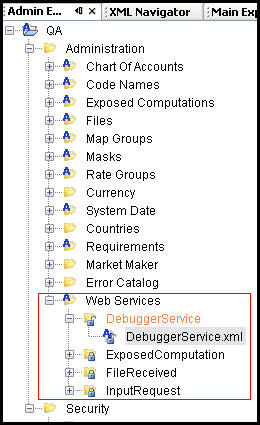
Web Services Node in Admin Explorer
Add New Web Service
A new Web Service can be added by right-clicking on the main Web Services node in Admin Explorer. The only step involved in adding a new Web Service is to assign a name to the Web Service. Then the new Web Service will appear in the list of Web Services.
Delete Web Service
A Web Service can be deleted by right-clicking on the Web Service name in Admin Explorer and selecting the Delete option. When a Web Service is deleted all related records are removed from AsAuthCompanyWebService and AsAuthWebService.
Edit a Web Service
Right-click on a Web Service name and select Check-out to open the Web Service in the Configuration Area. An explanation of the fields that can be edited is given below. The Rules Palette will place a checkmark in the appropriate box in each row depending on the action the user attempts. If the Delete button is clicked, then the Rules Palette will populate the Delete checkbox with a check. If the Add button is clicked, then the Rules Palette will populate the New checkbox with a check. If existing data is modified, then the Rules Palette will populate the Edit checkbox with a check.
- Web Service Method:
- File ID: a combo box of File ID's from AsFile or Computation ID's from AsExposedComputation.
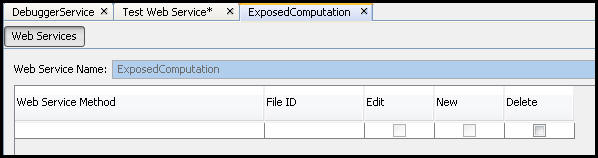
Web Service Options in Admin Explorer
Copyright © 2009, 2014, Oracle and/or its affiliates. All rights reserved. Legal Notices