The code editor
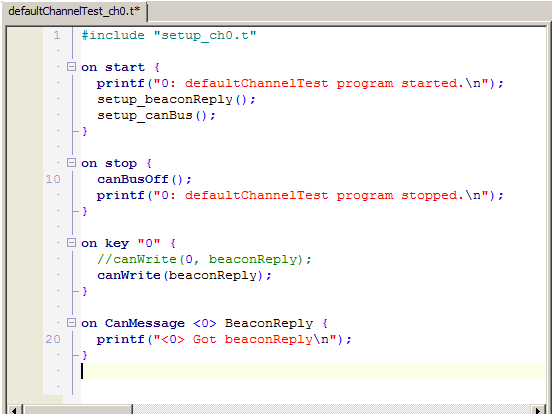
If you have many t programs open at once, each is given its own tab. Select which t program to work on by clicking the corresponding tab. For convenience, the editor offers syntax highlighting and displays row-numbers in the left hand margin. To make navigating long programs easier, code blocks can be folded by pressing the small '-' in the margin. Folded block instead have a '+' in the margin; pressing this unfolds the block. If the editor still feels cramped after you have folded away the code blocks you don't want to focus on right now, try hiding the Device Output by going to Window->Toggle Lower Pane or pressing F7 to toggle its visibility!
Related topics
The menu bar
The toolbar
The project overview
The output panel
Keyboard short-cuts