Template parameters
Using this button a window appears where you can set various parameters of the measurement analysis templates.
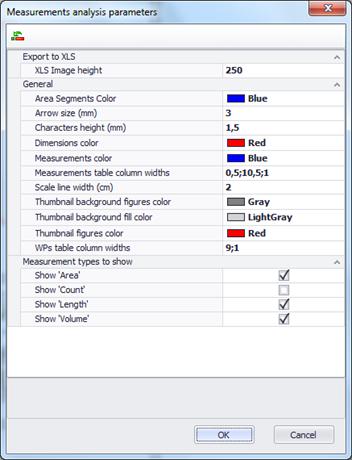
Select:
· the image height for the export to .xls file
Select also the color you wish to be used for:
· drawing area segments
· drawing dimension lines and numbers
· drawing measurements
· thumbnail figures background
· thumbnail background filling
· drawing thumbnail figures
Select also or type:
· the arrow size in mm
· the characters height in mm
· the measurements table column widths in cm, separated by semicolons (;)
· the scale line width in cm
· the WBS table columns widths
Finally you can select which measurement types you want to show on the analysis sheets. The default setting is to show all except object counting.
 Setting the right values of the parameters results
in better appearance of the analysis sheets. For example you can avoid character
overlapping you can decrease their height.
Setting the right values of the parameters results
in better appearance of the analysis sheets. For example you can avoid character
overlapping you can decrease their height.
If you click the ‘Defaults’  button all parameter values are set to
their defaults irrespective of any changes you have made.
button all parameter values are set to
their defaults irrespective of any changes you have made.
 If you wish to exclude
certain measurements
If you wish to exclude
certain measurements