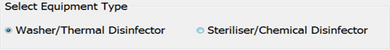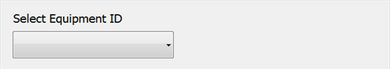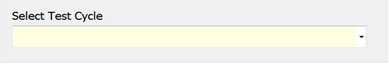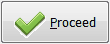This function allows the user to run a test cycle with an empty load.
To setup a test cycle with empty load, please see the help Manual in MaQS Admin -> Equipment settings -> All Cycles.
Test Cycle box and Allow Empty Load box must be ticked.
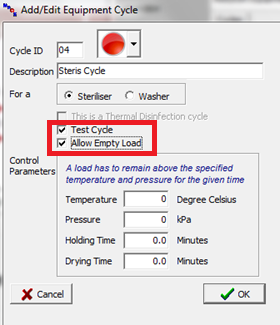
Select Record Equipment Test Resulted for Empty Load to launch the menu.
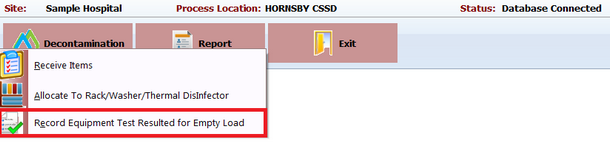
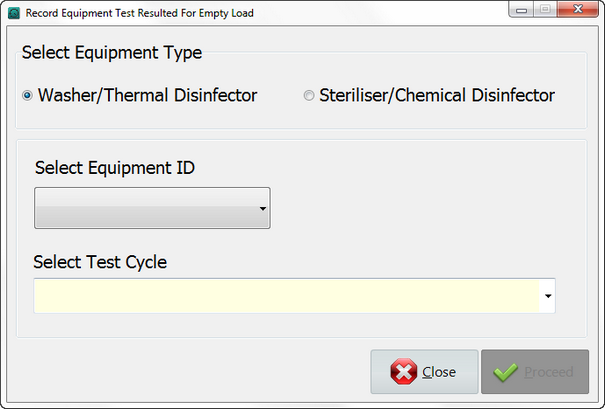
1. Select the equipment type: use the test cycle either on a washer or a steriliser. |
|
2. Select equipment. |
|
3. Select test cycle |
|
4. Click proceed to run. |
|