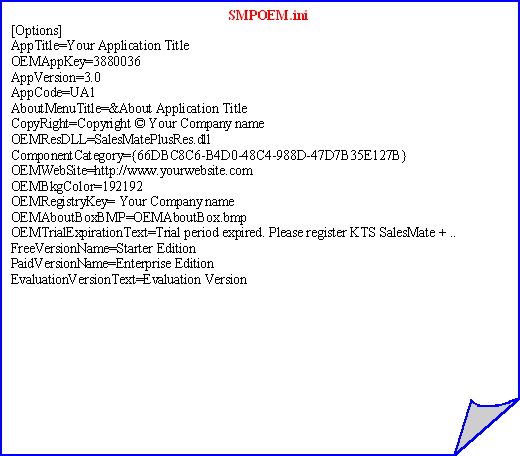How to Create Custom Applications(OEM )
To customize the SalesMate + application , you need to customize the SMPOEM.ini file with your own entries. This file should be installed in the application executable folder itself along with associated files such as About box bitmap, resource DLL etc. Please note that all these entries except AppTitle and OEMAppKey are optional. Please note that SMPOEM.ini file is optional. If the SMPOEM.ini file is not present in the application folder, then the application will load the default SaleMate + settings. Once these tasks are done you need to create the installation application. We will guide you with how to create the installation setup once you have done with all the formalities regarding OEM Licensing. You need to purchase the necessary OEM License and sign OEM License agreement with KTS InfoTech.