To create a flyout toolbar from a pull-down menu
- Click Tools
tab
 Customization
panel
Customization
panel  User
Interface.
User
Interface.  At the command prompt,
enter cui.
At the command prompt,
enter cui. - In the Customize User Interface Editor, Customize tab, in the Customizations In <file name> pane, click the plus sign (+) next to the Toolbars tree node to expand it.
- Click the plus sign (+) next to the Menus tree node to expand it.
- Drag
the menu that you want to create a flyout from and drop it onto
the node of the toolbar where you want to place the flyout.
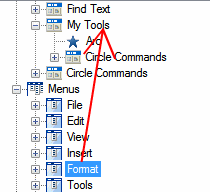
If the menu is dropped on a toolbar, a new flyout and toolbar are created.

- Reposition the new flyout on the toolbar.
- Update the workspace for the display and position for the new toolbar.






