To restore the default settings for Quick Properties
- Click Tools
tab
 Customization
panel
Customization
panel  User
Interface.
User
Interface.  At the command prompt,
enter cui.
At the command prompt,
enter cui. - In the Customize User Interface Editor, Customize tab, in the Customizations In <file name> pane, right-click Quick Properties.
- Click
Restore Default.
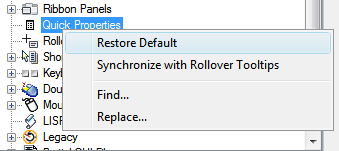
- Click
Restore the Default Quick Properties Settings.

- Click Apply.






