To set the initial position of a ribbon panel on a ribbon tab
- Click Tools
tab
 Customization
panel
Customization
panel  User
Interface.
User
Interface.  At the command prompt,
enter cui.
At the command prompt,
enter cui. - In the Customize User Interface Editor, Customize tab, in the Customizations In <file name> pane, click the plus sign (+) next to Ribbon Tabs to expand it.
- Click the plus sign (+) next to the ribbon tab where you want to reposition a ribbon panel.
- Select
the ribbon panel that you want to move and drag it to the new location.
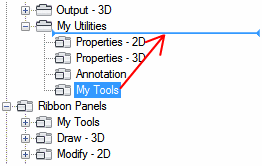
A splitter bar is displayed between the ribbon panels indicating the location the ribbon panel when the pointing device button is released.
- Once the splitter bar is in the place where you want to insert the ribbon panel, release the pointing device button.
- Click OK.






